|
There are currently no product reviews.
When Beep Once or Silent is selected, the text SILENT will be shown on the display when the display is clear. Note: When the phone is connected to a handsfree car kit or headset, the alert mode is set separately for these accessories.
Ringing Volume (Menu 6 2)
This menu function allows you to select and demonstrate any of the five ringing volume levels available. Note: If the phone is set to Silent or Beep once in the menu function Call Alert (Menu 6 1), the ringing tone will not be heard.
1 Press
(Menu), scroll with (Enter), then scroll with press (Change). or
or or
to TONE SETTINGS, press to RINGING VOLUME and
2 Use 3 Press
to select and demonstrate the desired volume level. (OK) to select the highlighted option.
Note: The ringing volume level Very high gives a very loud ringing tone. If you select this option, you have to confirm your choice by pressing (OK) again. When Very high is selected, the phone first rings at level High for 1-2 seconds and then at level Very high. Note: When the phone is connected to a handsfree car kit or headset, the ringing volume is set separately for these accessories.
Ringing Tone (Menu 6 3)
This menu function allows you to select and demonstrate any of the ringing tone types available. Note: If the phone is set to Silent or Beep once in the menu function Call Alert (Menu 6 1), the ringing tone will not be heard.
1 Press
(Menu), scroll with (Enter), then scroll with (Change). or
or or
to TONE SETTINGS, press to RINGING TONE and press
� Use
2 Press
to select and demonstrate the desired ringing tone. (OK) to select the highlighted option.
52
©1998 Nokia Mobile Phones. All Rights Reserved.
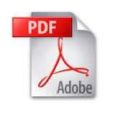 $4.99 3110 NOKIA
Service Manual Complete service manual in digital format (PDF File). Service manuals usually contains circuit diagr…
|
